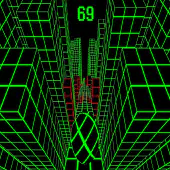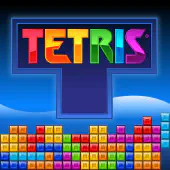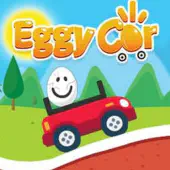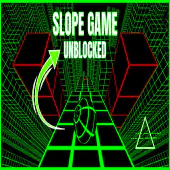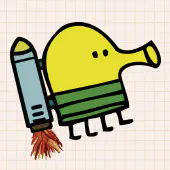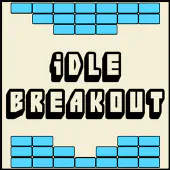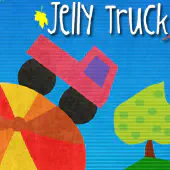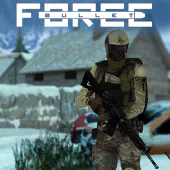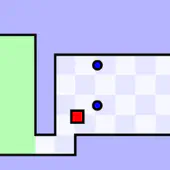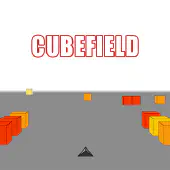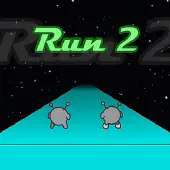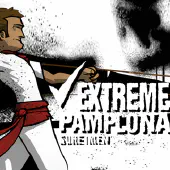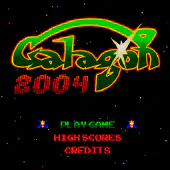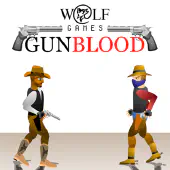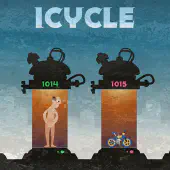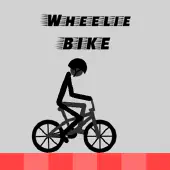Doom 2 Unblocked – Play the Classic FPS Online for Free (2025)

🎮 Game Controls:
Doom 2 Unblocked – Play the Classic FPS Online for Free (2025)
Last updated on Aug 29, 2024

🔫 Doom 2 Unblocked – Play the Classic FPS Online for Free (2025)
Ready to blast through demons and rip & tear your way through Hell — straight from your school Chromebook? Doom 2 Unblocked brings the OG first-person shooter right to your browser, no downloads or setups needed.
This is not some mobile clone — it’s the real Doom 2, now fully playable online. And yeah, it runs smooth even on school Wi-Fi.
🧟 What Is Doom 2?
Released in 1994, Doom II: Hell on Earth is the legendary sequel to the original Doom. It features:
- 🔫 Brutal fast-paced FPS action
- 🧠 Maze-like levels with secrets and traps
- 💥 Iconic weapons like the Super Shotgun
- 👹 Tons of demons, cyber monsters, and bosses
- 🎮 Old-school pixel graphics that still look awesome
And guess what? It’s still one of the most fun shooters ever made — even decades later.
❌ Why Is Doom 2 Blocked at School?
Schools usually block Doom 2 because:
- 🔞 It’s got guns and gore (pixel style)
- 🕹️ It’s hosted on gaming domains
- 🔒 Firewalls detect “doom” in the URL or title
- 🧱 It’s too fun to be allowed during class 😅
Luckily, there are Doom 2 Unblocked versions that you can still play online — free, safe, and without getting flagged.
✅ Where to Play Doom 2 Unblocked Online
Here are 100% working versions of Doom 2 you can play on any browser — even on a locked-down Chromebook:
💻 Play Doom 2 on 3kh0
- ✅ Fast and clean interface
- 🧱 Runs on GitHub Pages (usually unblocked)
- 🎮 Uses GZDoom Web port (accurate engine)
- 🎧 Sound & music fully working
- ⌨️ Keyboard & mouse controls just like classic Doom
🔫 UBG100 Doom 2 Mirror
- 🚀 Loads quickly
- 🧠 Save/load system
- 🧩 Cheats and secret level support
- 👾 No login, no nonsense
🎮 How to Play Doom 2 in Browser
| Action | Key |
|---|---|
| Move | WASD |
| Shoot | Ctrl or Mouse1 |
| Open doors | Space |
| Switch weapons | Number keys |
| Toggle fullscreen | F key |
Pro tip: Use the Super Shotgun when you get it. It melts enemies in one blast.
📱 Can You Play Doom 2 on Chromebook?
Yes! Doom 2 Unblocked works perfectly on school Chromebooks:
- ✅ Browser-only
- 💡 No Flash or downloads
- 🕹️ Fully playable with just keyboard
- ⚡ Super lightweight — runs smoothly even on old hardware
Use Brave, Chrome, or Edge for the best performance.
🔧 Features of Doom 2 Unblocked
- 🔫 Classic FPS gameplay with fast action
- 🔁 Save/load progress anytime
- 🗺️ Over 30 levels with crazy secrets
- 😈 All the original monsters and bosses
- 💾 No install needed – just click and play
🧠 Why Play Doom 2 in 2025?
Even in 2025, Doom 2 still hits different:
- 🧨 The pacing is unmatched
- 🎮 It’s 100% skill — no auto-aim, no hand-holding
- 🔥 You feel like a total demon-slaying badass
- 🎉 It’s a piece of gaming history — right in your browser!
Whether you’re killing time or reliving the classics, this is the best way to do it.
🔓 How to Unblock Doom 2 at School
If it’s blocked:
- Use mirrors like 3kh0.github.io
- Open links using Google Translate proxy
- Try typing
doom2 site:github.ioin Google - Bookmark the working version for easy access later
- Use Incognito Mode if school caches are strict
🔥 More Classic Unblocked Games You’ll Love
- 🎯 Play Doom Unblocked – the original classic
- 🧟 Zombie Game Unblocked – simple browser survival
- 💣 Krunker Unblocked – online FPS shooter
- 💥 Shell Shockers – egg vs egg FPS madness
🧨 Is Doom 2 Still Worth Playing?
Absolutely. Doom 2 is one of the greatest shooters of all time, and now you can play it for free, unblocked, and online — even during computer lab.
Whether you’re an old-school fan or a new gamer curious about the classics, give it a go.
🎮 Play Doom 2 Unblocked now:
Let the demon-slaying begin. 🔫👹